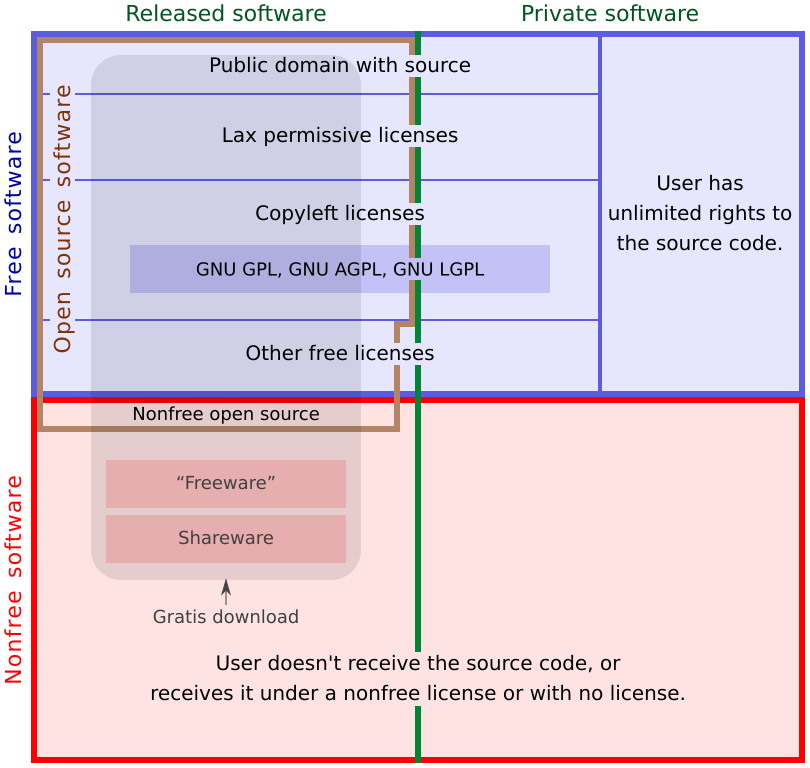Social Media is the driving force behind customer relationships with the brand. I was excited to choose the Starbucks brand for this particular reason. Social media is old enough to pique business' interest in creating value, yet still new enough that many people can't grasp its importance. This project was useful because it made us research every social media aspect of a particular company. Its almost eerie to think how certain brands seem to penetrate our lives through word of mouth, advertising, and promo items. Exploring their social media tactics reveals just how they do it.
Social Media is the driving force behind customer relationships with the brand. I was excited to choose the Starbucks brand for this particular reason. Social media is old enough to pique business' interest in creating value, yet still new enough that many people can't grasp its importance. This project was useful because it made us research every social media aspect of a particular company. Its almost eerie to think how certain brands seem to penetrate our lives through word of mouth, advertising, and promo items. Exploring their social media tactics reveals just how they do it.Research showed that search engines show Starbuck's main pages as the first hits--their website, Facebook, and wikipedia entry. Beyond that, it was interesting to see that most hits were all links to news articles. Starbucks' wikipedia was quite extensive and concrete, founded in 2003 and recently updated within the last month. Even though Starbucks keeps up with traditional social media like Facebook and Twitter, they go above and beyond by making a separate website with a completely different concept. My Starbucks Idea is an online "suggestion box," which allows consumers to communicate with the brand with their personal ideas. The neat thing is that the company responds with their reactions to ideas, and which ones they are implementing and which ones they have already done. Their YouTube channel has videos announcing new products and welcoming back old favorites, and their Twitter account has one new tweet every day with a quirky fact or announcements on products. It's nice that they include cute sayings, not just constantly bombarding people with coffee advertisement. Their Facebook has two separate pages, one for the company and one for their Frapp, both of which are updated regularly.
Some very positive findings about Starbucks was their overwhelming presence not as an annoying advertiser, but rather an approachable company creating a great customer experience. SOme recommendations included the creation of a social media policy to ensure that their messages across all mediums remain consistent. Creating incentives to visit their numerous social media sites would also boost online traffic even more, although Starbucks has strong numbers already. All in all, Starbucks is the epitome of a social media- savvy company.
Wikispaces Starbucks Page: https://ism3004.wikispaces.com/Starbucks
Graphic Source: Flickr user Paul Papadimitriou